
Keep your computer from stealing your eyesight with these 10 simple steps
What does computer work have to do with eye health?
For one, computer-induced eyestrain could damage your vision. When your eyes get accustomed to focusing for long periods of time at the same distance, the eye muscles become less flexible, and your vision can worsen, creating the need for stronger and stronger glasses.
Focused computer work is a major cause of stress. Studies show that when people are concentrated on their screen, they stop breathing as much as they need to and blink about half as often as they should.
Poor body positions create poor circulation, which means your eyes are getting less oxygen and nutrition than they need to stay healthy. The eyes and brain consume a third of the oxygen, and a quarter of the nutrients our body takes in.
Computer eyestrain could cause the need for reading glasses in middle age. Especially if you are in your 30s and 40s, doing the exercises below can actually prevent or slow down middle-aged vision loss, or presbyopia, that causes mid-lifers to need reading glasses. People with reading glasses or bifocals have a difficult time at the computer, and often end up with chronic headaches and backaches. Reading glasses and computer work are a bad match.
So spare yourself the trouble by following these simple measures:
* Seven body positions. Most of us know these seven ergonomic Dos, but here they are, for review:
(1) Line of sight should be 6 inches above the computer screen;
(2) screen should be 18-24 inches from eyes;
(3) feet flat on floor, no crossed legs;
(4) knees slightly below hips;
(5) shoulders down and relaxed;
(6) wrists slightly below elbows;
(7) fingers slightly below wrists.
* Use your lap. If your desk is too high and your shoulders scrunched, an easy way to give yourself relief, even if you don’t do it all the time, is to put your keyboard directly on your lap. For most people, this will place their elbows, wrists, and fingers in the correct position. Remember: even doing this sometimes is better than never.
* Take micro breaks. Every 3-5 minutes, look up from your computer and focus on something across the room. Refocus on your screen, and shift back and forth 3 or 4 times. This only takes several seconds, which is why it’s called a micro break.
* Look in the mirror. If you’re working in a cubicle or study carrel, place a pocket mirror atop your computer and focus on the reflected image behind you, then focus on your screen. Do this several times.
* Nearsighted? Get computer glasses. If you are nearsighted and wear glasses for driving, reading signs, and seeing faraway, you need special glasses to use at the computer. Get fitted for lenses that allow you to see clearly 18-24 inches away. Keep them with your computer at all times.
* See double. A simple exercise that prevents vision damage caused by eyestrain is to hold your finger 4-5 inches from your nose. Focus on an image at a distance. You should see two fingers. Now refocus on your finger, and you should see two images at a distance. Shift back and forth 8-10 times. This flexes the muscles responsible for convergence, the process by which your two eyes work together to focus on one point.
* Be aware of your peripheral vision. When you are focusing at the computer, 98 percent of your peripheral visual information is blocked out. Without moving your eyes away from the screen, do a mental exercise. What is above, below, and on both sides of your computer? Practice peripheral-vision awareness, which relieves tension associated with concentration.
* Do rapid blinking. Blink quickly for a few seconds. You will be surprised how relieved your eyes will feel as they are immediately lubricated. It’s like giving your eyes a drink of water.
* Know the warning signs of computer eyestrain. After a long period of intense concentration, the computer screen goes out of focus. Or, you look up at the clock on the far wall and it takes your eyes a moment to focus. Other warning signs include headache, the screen getting blurry, stinging or dry eyes, pain in the neck, shoulders, or back, clenched jaws, and fatigue.
* Feed your eyes. A healthy diet with lots of water, fresh berries, and green leafy vegetables is the best way to support eye health. In addition, try bilberry and gingko biloba to increase circulation in the tiny capillaries that feed the eyes; vitamin C, lutein, and the trace minerals magnesium, selenium, chromium, and zinc are also important for good vision.
 Still having eyesight trouble? Your eyes may need extra care…
Still having eyesight trouble? Your eyes may need extra care…
Despite your best efforts to eat well, you still may need to add specific nutrients and herbs to your diet to prevent vision loss.
Eye Health Essentials® packs in 14 vision-critical vitamins, minerals and herbal extracts to protect your sight. Two of them alone are proven to reduce cataract occurrence by 80% and age-related macular degeneration by 82%!
>> Click Here Now to Learn More! <<
Vision expert Martin Sussman authored the book Total Health at the Computer and is founder of the Cambridge Institute for Better Vision, dedicated to holistic approaches to eye health and vision correction. He developed the Read Without Glasses Method, to get rid of reading glasses, and The Program for Better Vision, to improve nearsightedness and astigmatism.
Visit the Cambridge Institute for Better Vision website to see the latest natural solutions for eye care and eye health.

HI, Jesse,
Many thanks for these useful “eye” tips – me, being alone most of the time, not being able to get around any longer due to bad damage to my lower lumbar region years ago, adding my age (will be 83 in March) I spend a lit if time on m y computer, and I find thet it dies affect my eyes. But I will certainly pin these hints up and use them.
Thanks again,
Thanks! These pin-ups apply to sitting. What about standing instead of sitting? Any suggestions?