Allow me to make a bold statement here… the chair you sit in for 8 hours a day DOES have an impact on whether or not you have back pain. I know, BIG Surprise! Yet, people will sit in it day in and day out and wonder why their body aches.
I understand that ergonomic back pain chairs can be expensive, and not all of us have the budget for a new office chair. (Although, we somehow have enough money for starbucks and cable tv.
Obviously, if you can afford a new chair and your current chair is not very adjustable or is causing you to have back pain, we highly recommend you upgrade. You will not regret it.
Click this link to learn more about the Best Chairs for Back Pain
If you need to save a little first before you can get yourself a new chair there are a few ways to improve your current desk chair.
Simple back pain cushions like the Freedom Back, will allow you to transform and old desk chair into an ergonomic – back friendly chair.
It is a very low cost product and you (and your back) will absolutely love it. Most desk chairs allow too much slouching. The Freedom Back helps you maintain proper posture and provides the lumbar support you need.
Setting your work chair to these guidelines will improve your posture and therefore, decrease the strain on your back and neck. Your goal is to adjust the chair to a position that causes the least amount of stress to the spine. This should be the most comfortable position possible.
Here are some easy to follow guidelines for set up:
1. Seat Height Move your chair to a comfortable position as close as possible to your desk with your upper arms by your sides. Now, rest you hands on your keyboard or work surface. Your elbows should be at a 90 degree angle without the use of your armrest. If not, adjust your chair up or down until you are at 90 degrees.
2. Arm Rest Adjust your arm rests so they lift your arms just a bit at the shoulders.
3. Foot Height With your feet flat on the floor, check to see that you have a small amount of space between the seat and your thigh. If the space is too tight to put your fingers in, you will need a footrest for proper balance.
4. Chair Back Press your bottom against the back of the chair. You should have a cushion or lumbar adjustment that causes your lower back to arch slightly. This will help you avoid slouching if you get tired. Slumping and slouching forward, place enormous strain on your lumbar discs.
If you have made these adjustments and you are still experiencing chronic back pain, it is time for a new chair.
But remember, although these suggestions will make your office chair as comfortable as possible, long periods of sitting will still cause low back pain. Staying static for more than 30 minutes at a time is not good for the back. Standing, stretching and walking should be routine every ½ hour. This will help the blood flow to the spine, which will contribute to relaxation and improve your productivity.


Thank you for sharing this information. I have a back problem, so this information is very beneficial for me.